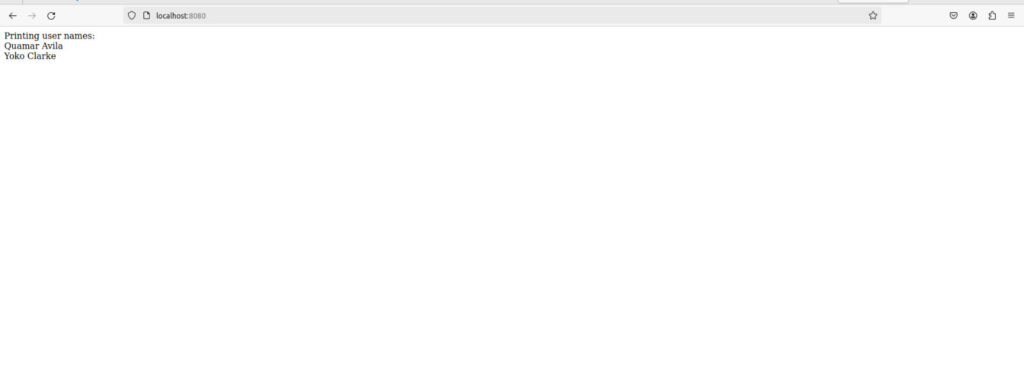We can simply configure the database credentials in the file app/Config/Database.php as below. Edit the credentials as per your settings for database.
/**
* The default database connection.
*/
public array $default = [
'DSN' => '',
'hostname' => 'localhost',
'username' => 'ci4_user',
'password' => 'ci4123',
'database' => 'ci4',
......This database is automatically accessible in CI4 through any model. Let us look at an example.Create a table and insert some random records to read.
CREATE TABLE Persons (
id int NOT NULL AUTO_INCREMENT,
firstname varchar(50),
lastname varchar(50),
age int,
address varchar(255),
pincode int(11),
created_date datetime,
PRIMARY key(id)
);
INSERT INTO `Persons` (`firstname`,`lastname`,`age`,`address`,`pincode`)
VALUES
("Quamar","Avila","23","Bình Phước, Germany","773499"),
("Yoko","Clarke","40","Bellstown South Africa","361356")We will create a Model file under app/Models/UserModel.php with the contents as below.
<?php
namespace App\Models;
use CodeIgniter\Model;
class UserModel extends Model{
protected $table = 'Persons';
protected $primaryKey = 'id';
protected $useAutoIncrement = true; //whether the mentioned primaryKey is an autoincrement field
protected $dateFormat = 'datetime';
protected $createdField = 'created_date';
}
?>We set the table name in the $table variable.; primary key column name with $primaryKey variable. These are inbuilt variables that CI4 will use to perform actions automatically.
As you can see we need not write a select query or function. we can simply use the inbuilt function findAll to fetch all records from the table. We will write a controller for this.
<?php
namespace App\Controllers;
use App\Models;
class Home extends BaseController
{
public function index()
{
$userModel = new \App\Models\UserModel();
$allPersons = $userModel->findAll();
$data["users"] = $allPersons;
return view('users/home',$data);
}
}
The findAll function automatically fetches the records from the table mentioned in the model.
Finally we will write a view file to print our records under app/Views/users/home.php .
<?php
echo "Printing user names:";
foreach($users as $u) {
echo "<br/>".$u["firstname"]." ".$u["lastname"];
}
?>When we run on the local machine we can see that the user names are printed.