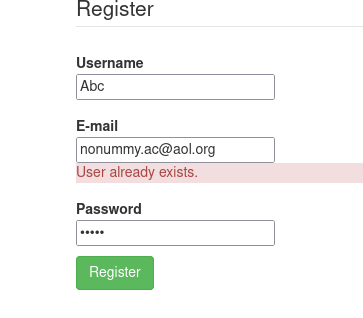CI4 provides different methods to validate form inputs.
We will look at an example with a custom rule for validation, which will validate the an input email and check whether it already exists in the backend database or not.
- Let us first create a TABLE with some dummy records in it.
CREATE TABLE `user` (
`id` mediumint(8) unsigned NOT NULL auto_increment,
`name` varchar(255) default NULL,
`email` varchar(255) default NULL,
`country` varchar(100) default NULL,
`region` varchar(50) default NULL,
`postalZip` varchar(10) default NULL,
`phone` varchar(100) default NULL,
PRIMARY KEY (`id`)
) AUTO_INCREMENT=1;
INSERT INTO `user` (`name`,`email`,`country`,`region`,`postalZip`,`phone`)
VALUES
("Quamar Avila","nonummy.ac@aol.org","Germany","Bình Phước","57238","1-668-477-3499"),
("Yoko Clarke","nunc.nulla.vulputate@outlook.ca","South Africa","Niger","B3C 2H2","1-526-636-1356"),
("Garrison Barron","dui.augue@icloud.couk","Peru","Sląskie","455183","(124) 327-5046"),
("Noah Newman","nullam.vitae@outlook.com","Brazil","Niger","01765","(534) 524-8743"),
("Cruz Vaughn","eu.accumsan@yahoo.net","Colombia","UK","82-96","(466) 908-3438");
2. We will create a Controller Form.php under App\Controllers
<?php
namespace App\Controllers;
use CodeIgniter\Controller;
class Form extends Controller
{
function __construct()
{
$this->validation = \Config\Services::validation();
$this->input = \Config\Services::request();
}
public function index(){
$data = array();
$data['validation'] = $this->validation; //Capture validation errors
$data['input'] = $this->input->getPost();
if($this->input->getPost('register')) {
//set validation Rules
$this->validation->setRule('username', 'User Name', 'required');
//custom error message set
$this->validation->setRule('email', 'Email',['required','valid_email','check_user_exists[email]'],['check_user_exists'=>'User already exists.']);
$this->validation->setRule('password', 'Password', 'required');
//Run validation rule
if($this->validation->run($this->input->getPost()) ){
echo "Validation successful";
print_r($this->input->getPost());
exit;
//Proceed to process the record and redirect
}
}
echo view("App\Views\client",$data);
}
}In the above example we see that we have set 3 rules for the email field.
a. required : The input is mandatory
b. valid_email: This is an inbuilt codeigniter validator that checks for a valid email address.
c. check_user_exists[email] is a custom function that we will write for validation. It takes the email field input as parameter.
We have also given a custom error message for the custom function rule in the last parameter to setRule function.
3. Create a model file UserModel.php under App\Models folder. This model will connect to the database and query to validate the input.
<?php namespace App\Models;
use CodeIgniter\Model;
class UserModel extends Model{
protected $table = "user";
protected $primaryKey = 'id';
public function checkUniqueEmail($email){
$response = $this->query("Select u.id from user u where u.email = '".$email."'");
if (count($response->getResultArray()) == 0){
return true; //Email exists already
}
return false; //Email does not exist
}
}4. We will write the CustomRule in a separate namespace, under app\Validation folder. You can create the folder “Validation” under app folder.
Create a new file CustomRule.php with code as below.
<?php
namespace App\Validation;
use App\Models\UserModel;
class CustomRules{
public function check_user_exists($post_string){
$user = new UserModel();
$isExists = $user->checkUniqueEmail($post_string);
return $isExists;
}
}5. We will have to add the new CustomRule class under app/Config/Validation.php file.
namespace Config;
//Add below line
use App\Validation\CustomRules;
class Validation extends BaseConfig
{
// --------------------------------------------------------------------
// Setup
// --------------------------------------------------------------------
/**
* Stores the classes that contain the
* rules that are available.
*
* @var string[]
*/
public array $ruleSets = [
//Add below line
CustomRules::class,
];6. Finally we create the View file client.php under App/Views folder.
<link rel="stylesheet" href="https://maxcdn.bootstrapcdn.com/bootstrap/3.4.1/css/bootstrap.min.css">
<script src="https://ajax.googleapis.com/ajax/libs/jquery/3.6.4/jquery.min.js"></script>
<script src="https://maxcdn.bootstrapcdn.com/bootstrap/3.4.1/js/bootstrap.min.js"></script>
<div class="container">
<div class="content">
<form class="form-horizontal" action='' method="POST">
<fieldset>
<div id="legend">
<legend class="">Register</legend>
</div>
<div class="control-group">
<label class="control-label" for="username">Username</label>
<div class="controls">
<input type="text" id="username" name="username" value="<?=isset($input['username']) ? $input['username'] : ""?>" placeholder="" class="input-xlarge">
<p class="alert-danger"><?php echo $validation->getError('username');?></p>
</div>
</div>
<div class="control-group">
<label class="control-label" for="email">E-mail</label>
<div class="controls">
<input type="text" id="email" name="email" value="<?=isset($input['email']) ? $input['email'] : ""?>" placeholder="" class="input-xlarge">
<p class="alert-danger"><?php echo $validation->getError('email');?></p>
</div>
</div>
<div class="control-group">
<label class="control-label" for="password">Password</label>
<div class="controls">
<input type="password" id="password" value="<?=isset($input['password']) ? $input['password'] : ""?>" name="password" placeholder="" class="input-xlarge">
<p class="alert-danger"><?php echo $validation->getError('password');?></p>
</div>
</div>
<div class="control-group">
<!-- Button -->
<div class="controls">
<button class="btn btn-success" value="register" name="register">Register</button>
</div>
</div>
</fieldset>
</form>
</div>
</div>
7. We add the routes to app/Config/Routes.php to view the final result in browser.
$routes->get('customvalidation/form', 'Form::index');
$routes->post('customvalidation/form', 'Form::index');
We will be able to see the final results as below with the custom error message and successful validation.